Hi there!
Nowadays, everyone needs a VPN… Bolow I explain and show how to do it from scratc.
Getting a server (run)
The easiest way to get it is to register a free 1 year Amazon account. It’s a very generous offer from amazon, 1 year of free server using, isn’t it?
Well, here is step by step instruction of how to do it. Except a two moments:
- Choose Ubuntu 16.04 not Amazon Machine Image (AMI)
- While configuring you should set security group like here I have:
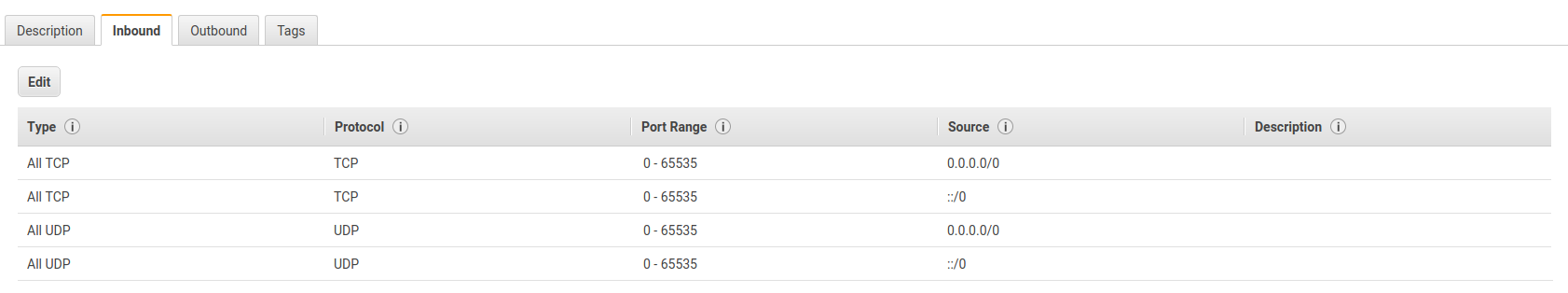
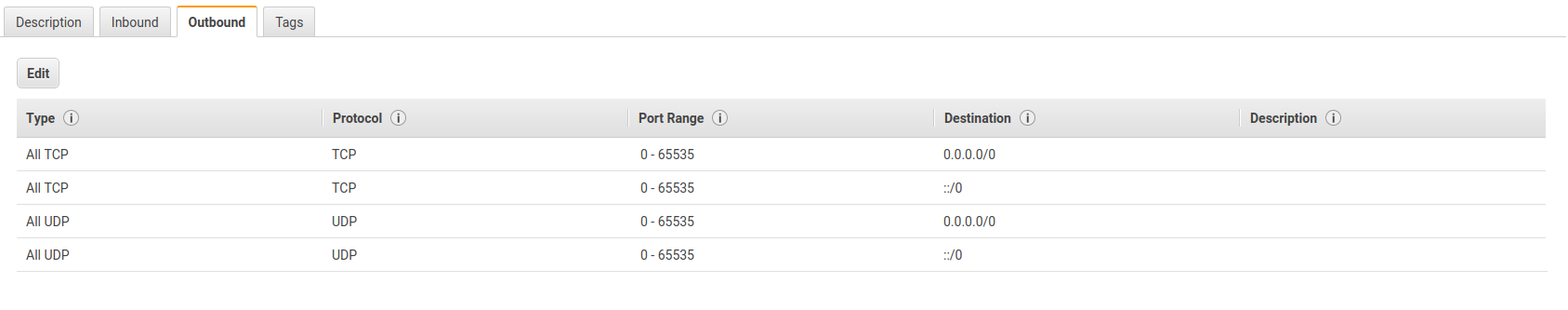
Ususally, it takes 5 minutes to run and connect to a server.
Installation proxy enviroment
To continue you should be connected to your server like this:
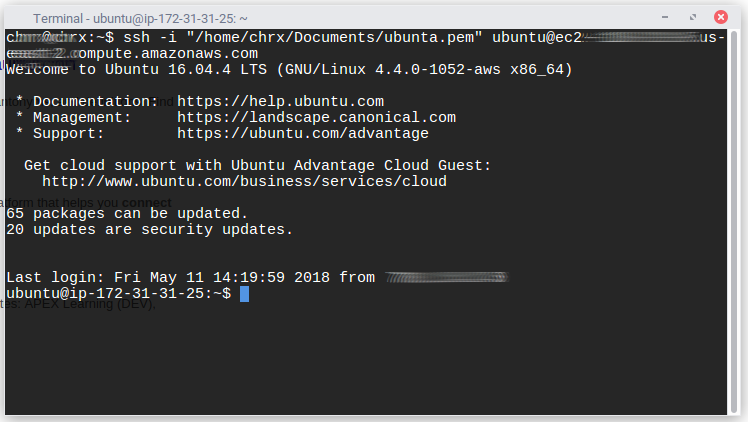 If so, just follow this steps:
If so, just follow this steps:
- type
sudo apt-get update - type
sudo apt-get upgrade - type
sudo apt-get install squid
Configuration of a basic proxy server
The configuration of the Squid Proxy Server is handled in the /etc/squid/squid.conf. I will show you how to configure a very basic proxy server:
- type
sudo nano /etc/squid/squid.conf - press Ctrl/Cmd + W and type
http_access deny all - change
http_access deny alltohttp_access allow - press Ctrl/Cmd + O to save and Ctrl/Cmd + W to exit
- And type
sudo service squid restartto restart server with new configurations
Remark: Ctrl/Cmd means key Ctrl for Windows and Cmd for Mac
Connecting and Testing our VPN
Before closing ssh connection type in it curl 'https://ipinfo.io/ip'.
You will recieve public ip addres of testable server. Don’t forget to copy the value.
Now go to proxy settings of your browser or of operating system and input recently received IP + port: 3128.
Conclusion
That’s it. Hope you like your result and it took not more time than I have the article writing =).